Demo
Demo application: https://demo.elbase.io
The demo application is a modified version of the main application
Differences from the main application:
- User registration is disabled
- Sign in is not required
- The application has publicly available pre-filled data to demonstrate the product capabilities
Demo 1: Popular GitHub Repositories
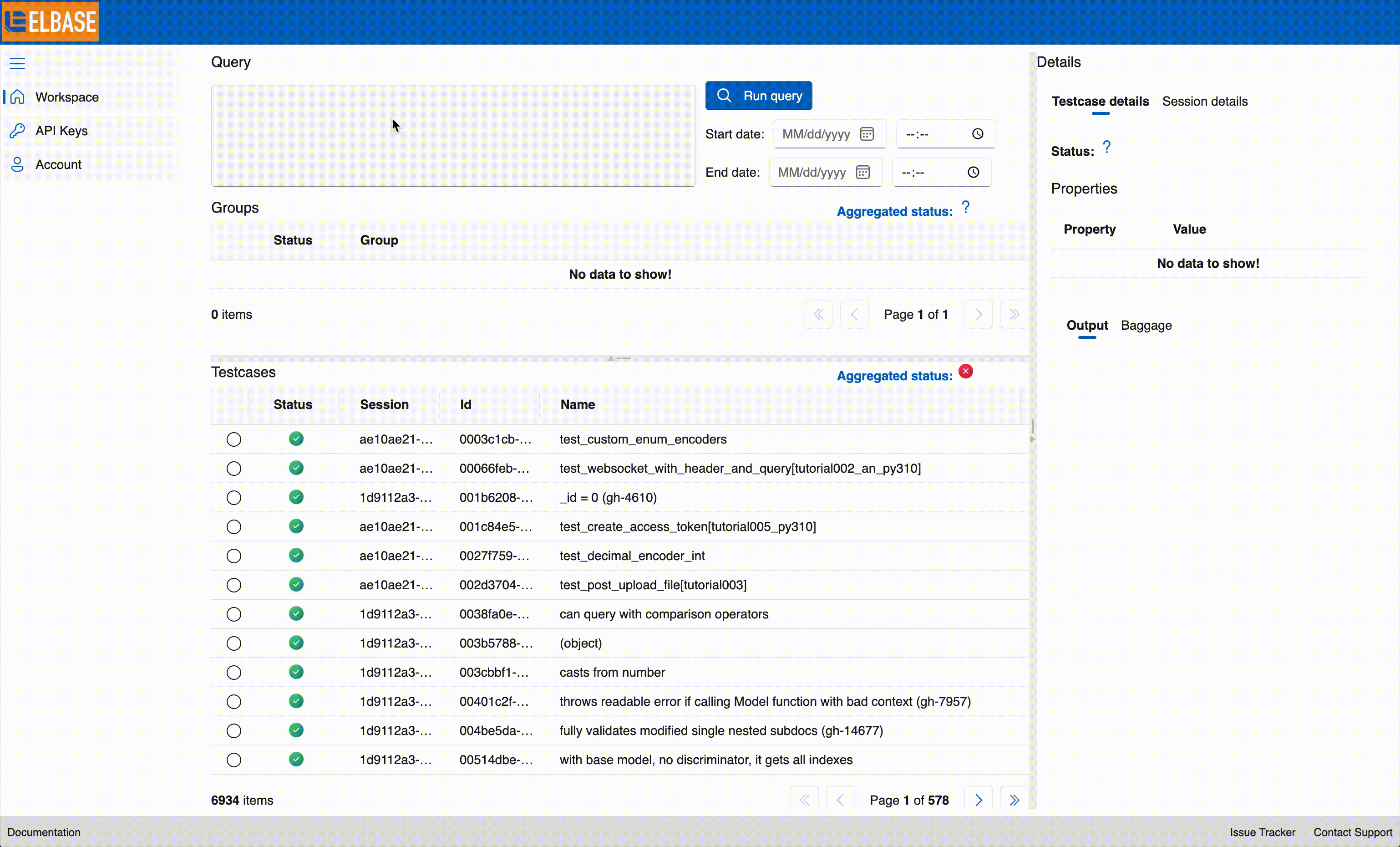
For this demo, the following GitHub repositories were tested:
- FastAPI tests (the tests use pytest)
- Next.js unit tests (the tests use Jest)
- Mongoose tests (the tests use Mocha)
The demo walk-through:
- Open https://demo.elbase.io
- In the "Query" section, enter the following and click the "Run query" button
The query returned results that have "example" label with "github" value, and grouped the results by the value of the "repo" label.
#example = "github" group_by(#repo) - In the "Groups" section, there are three groups, one for each of the "repo" label value (FastAPI tests, Next.js tests and Mongoose tests).
For each group there is an aggregated status, as well as an aggregated status for all the groups (in the top right corner of the "Groups" section). - Select any of the groups.
- In the "Testcases" section, there are test cases that belong to the selected group.
For each test case there is a status, as well as an aggregated status for the test cases (in the top right corner of the "Testcases" section). - Select any of the test cases.
- In the "Details" section on the right side of the application, there are details of the selected test case.
- In the "Details" section, switch to the "Session details" tab to view the test sessions properties and labels.
Demo 2: Test Failures
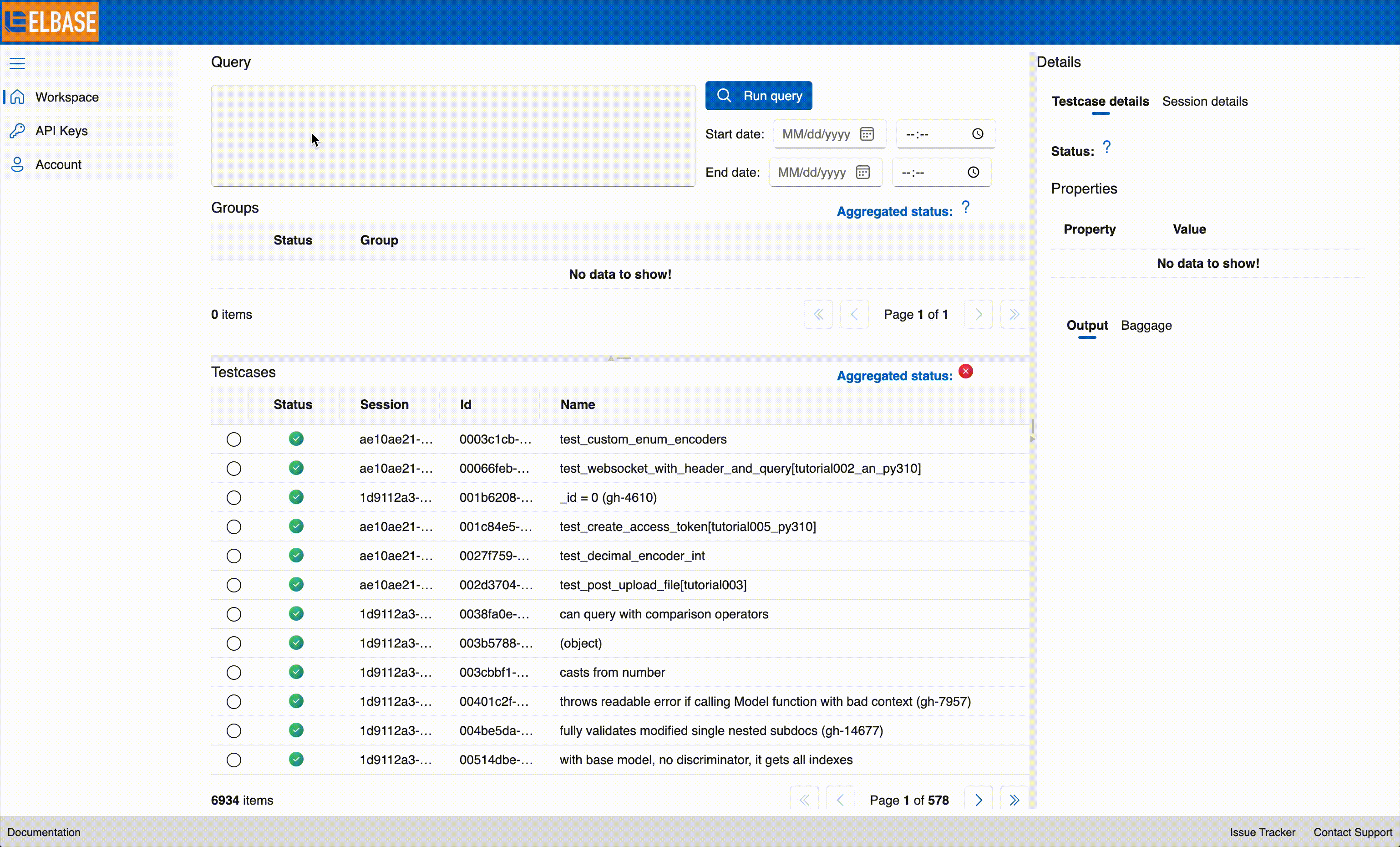
This demo shows how test failures are show on UI.
The demo walk-through:
- Open https://demo.elbase.io
- In the "Query" section, enter the following and click the "Run query" button
The query returned results that have "example" label with "reporting" value.
#example = "reporting" - In the "Testcases" section, there are test cases that belong to a session that has the label.
For each test case there is a status, as well as an aggregated status for the test cases (in the top right corner of the "Testcases" section). - Select a failed test case, for instance the second one (named "test_1_err").
- In the "Details" section on the right side of the application, there are details of the selected test case.
Check the "Output" section at the bottom of the "Details" section for the error.
Demo 3: Grouping
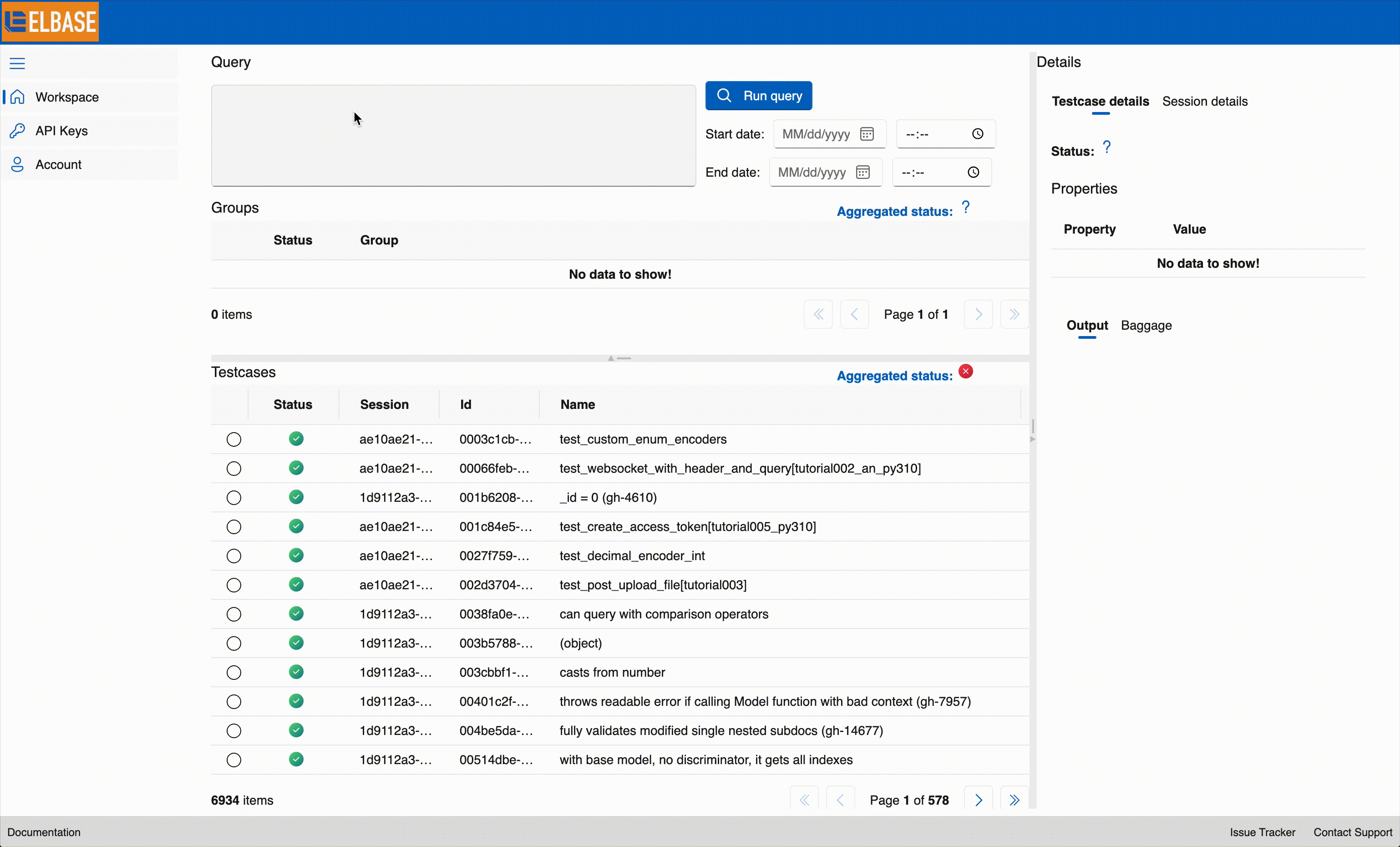
This demo shows how test to group test results and use the groups to navigate the test results.
The demo walk-through:
- Open https://demo.elbase.io
- In the "Query" section, enter the following and click the "Run query" button
The query returned results that have "example" label with "grouping" value.
#example = "grouping" group_by(#version, #target)
The results are grouped by the values of "version" x "target" labels. - In the "Groups" section, there are groups for each of the "version" x "target" label values.
It is easy to what group have failures. - Modify query to get only results for version 0.0.1-rc.2:
The returned results are grouped by target, and it is clear where test failed.
#example = "grouping" and #version = "0.0.1-rc.2" group_by(#target)